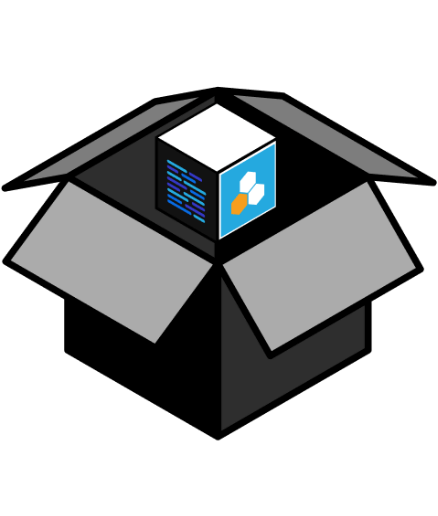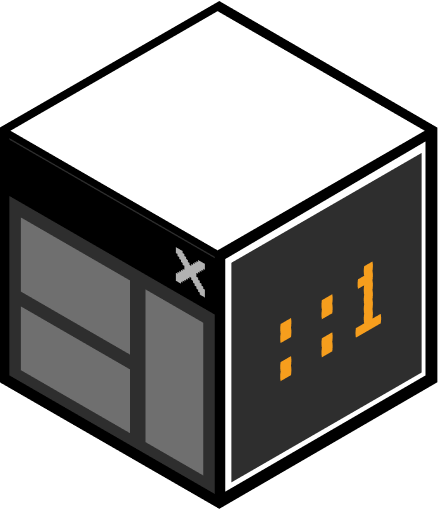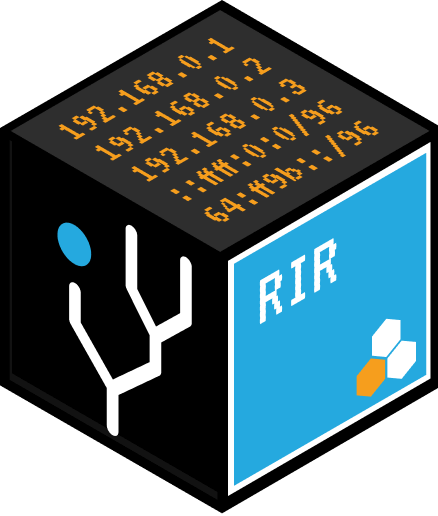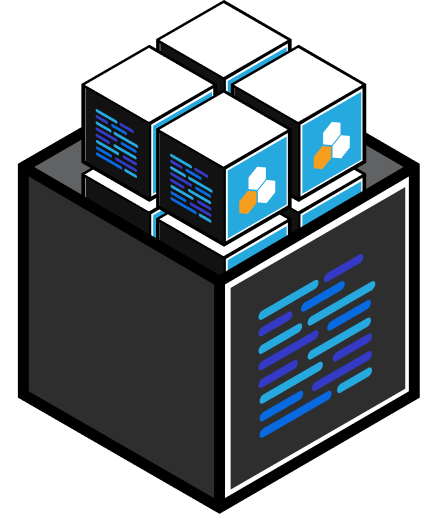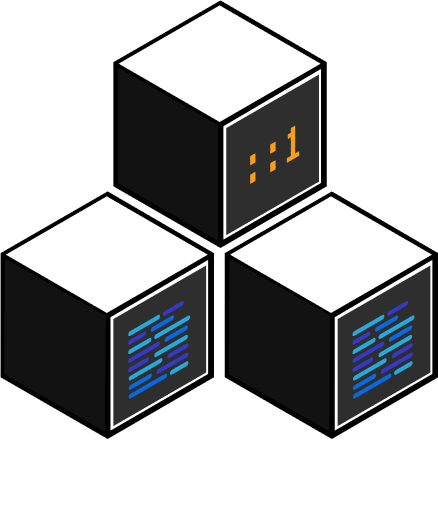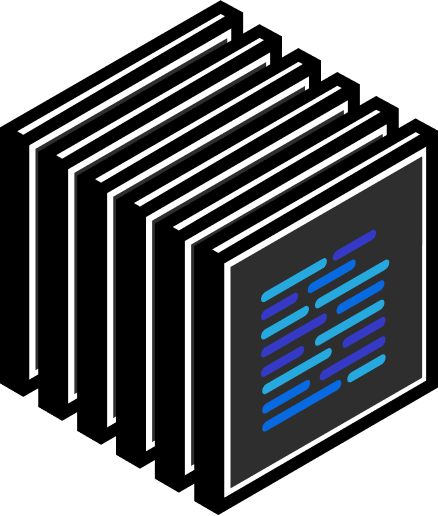Earlier this week, we released a video with the goal of helping folks get familiarized and comfortable with setting up ProVision. We’ve released a continuation of part one, which will provide an overview of data import options available in ProVision to get you started in your new instance.
Watch the video to learn about basic concepts of the data you can use, an overview of the importing tools available in ProVision, and a recommended workflow for bringing in your data. When you’re ready to import your data into ProVision, we have a few tips for you to consider:
- Plan it out: Advanced planning and internal communication can save time down the road
- Start small: Starting with a few resources, smaller imports, and/or limited users can help familiarize you with ProVision before moving on to larger tasks.
- Use available resources: The ProVision Admin Guide section “Importing Your Data” contains detailed descriptions, walkthroughs, and demo videos for the concepts described in this video.
Find some more details, tips, and tricks in part 2 of our ProVision video series.