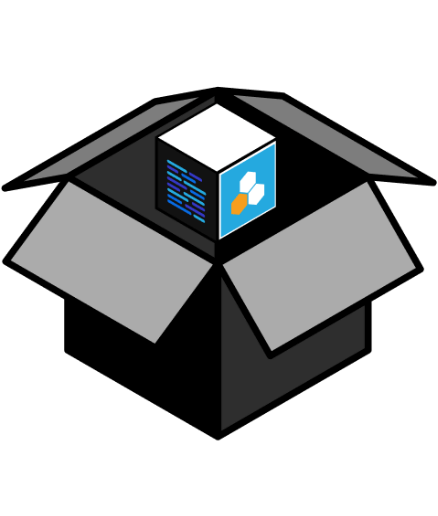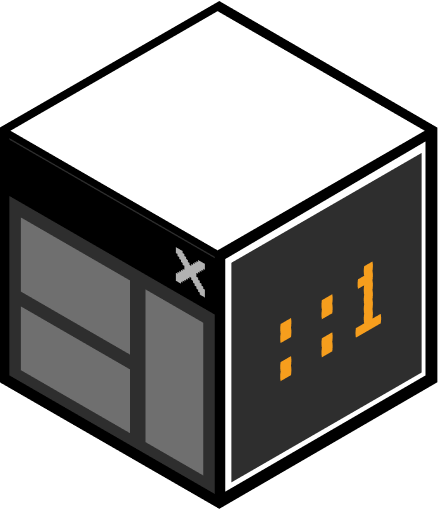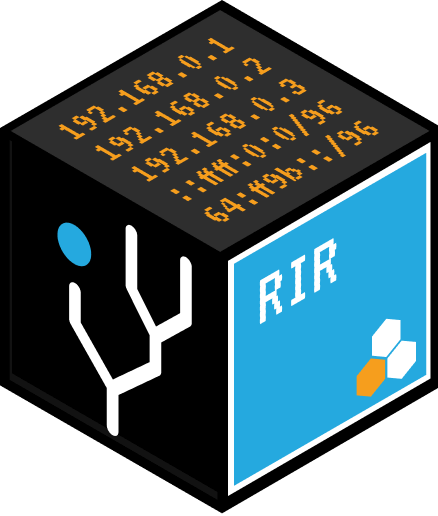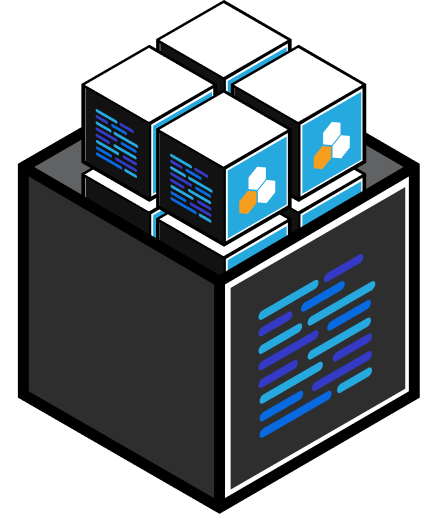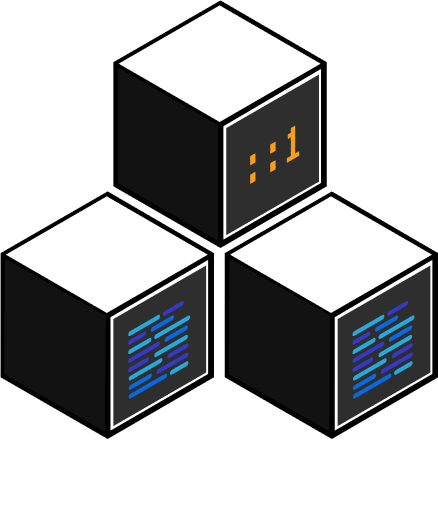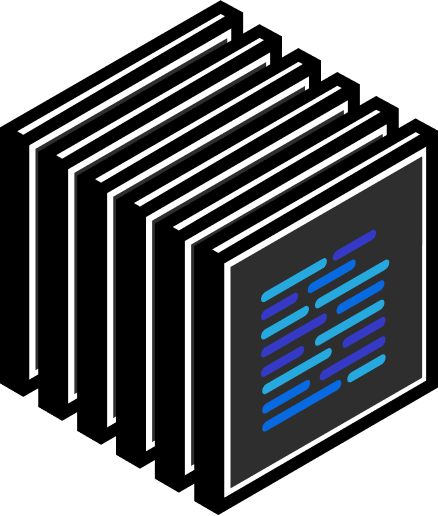Software as a service can be best defined as using a hosted solution for software applications. It is called a service because the application, its access, and everything to do about its administration is hosted with another company offsite. The only concern of the purchasing users is using it as they see fit. While it could be considered cloud computing, this is not necessarily true. This is due to the fact there is still no universally accepted definition of cloud computing, and that with software as a service, the hosting is more targeted to an office and not necessarily accessible from anywhere (of course, that kind of service could likely be setup on request).
The alternative to software as a service is hosting the solution locally. This means having your own server, managing everything yourself, and having full administrative and physical control over the solution. This is the method many companies still use today and the most familiar.
Of course, each solution has advantages and disadvantages. Below, each method will be analyzed in more detail, then compared to discover which is better. This analysis will focus specifically on network management software which can include but not limited to IPv6 migration, IP address management (IPAM), and circuit analysis.
Software as a Service Solution
As stated earlier, software as a service involves a managed solution. The servers, storage, and even administration tasks are hosted by an off-site company. The only user concern is using their software. Access is guaranteed by the hosting company so long as the purchasing company has a connection to the Internet that is working.
This of course has several advantages. Being off-site and managed, the organization does not have to assign any resources to that task. If there are any problems, simply call the hosting company and get it resolved. This saves significant cost of the span of months or years, as well as time. Even if a contract for the hosting solution cost $10,000; that is less than one person’s pay per year. Granted some hosting solutions can go dramatically higher, but all you have to do to realize savings is imagine how many individuals it would take to manage it. Maintenance is even performed on the hosting servers and software, meaning that things like patches and upgrades will always be ready without worry. They will even take care of other tasks such as backing up the data, so in the event the hosting system fails, your data will be readily available with minimal loss, and there may even be a live system backup ready at all times in the event of failure, reducing downtime to zero.
In regards to network management software, this is software that deals with the entire network. It is constantly reporting in data to be used, and needs to have high availability. First, forget the personnel who use it, they are not a cost that can be solved by software as a service. Any organization is still responsible for using their hosted software solution. However, imagine administrators of the hardware, and the software. With a solution so big, multiple personnel for each task would be recommended, taking up significant time and resources. If your network is larger, in the tens of thousands of nodes, that number might even be larger. With the software as a service solution, all you have to do is use the network management software. Need a change made, software seem slow, or not functioning as you would like, call the host, don’t tie up your own resources, and get the solution you want faster and included and with less resources over time.
Local Hosting Solution
Local hosting is the alternative to software as a service. With a locally hosted solution, everything is located on site. This includes everything from the server to host the software to the discs it comes on. This does offer advantages as well. Everything is local to the site, so it is easy to physically access and administer. If there are any problems, the entire solution is literally in the next room ready to diagnose and fix. In addition, being local the speed of the software might be better depending on the network architecture. This is the solution with which companies are most familiar and many still utilize today.
However, there are also disadvantages. With everything being local, the organization’s personnel are responsible for all aspects of the solution. Granted software support can still be called, but now they may not be able to see exactly what the problem is, introducing another variable in personnel’s ability to describe and work with the software. In addition, from experience, you may get into a finger pointing match whereas the software company says the server is to blame, and calling server support says it’s the software. Now more time and resources are used sorting it all out and playing mediator.
Speaking of servers, one of those will be on site as well as software companies often don’t offer one of their own, and it is still yours to manage. That means applying patches and performing maintenance, including other tasks such as backups. In addition, servers require maintenance contracts too, along with eventual phasing out, meaning that at some point in time a new server will have to be purchased, installed, setup, and have all the software migrated over. Even with master server technicians, that takes hours if not days.
Going back to network management software, it is huge. This makes sense, after all, it is collecting and helping manage information about the entire network, every single thing that is plugged in and has an IP address. It is very nice to have everything located locally on site. It is very comforting to have it all there and see the solution first hand. It is also very costly in terms of personnel and time resources. Not only does the software have to be managed, but there is a contract on support for it. The server it is hosted on is the same, along with replacing it at a maximum of every five years. This is from experience, you want to keep your important, huge piece of software on newer, faster technology. It is possible to do it all with a local hosted solution and there are advantages, but make sure you know where your resources will be going.
Comparing the Solutions
These two solutions are on opposite ends of the spectrum. Software as a solution would have you pay an off-site company to host the solution. The cost would be large up front, but in exchange the company would manage all aspects of the software including the server, access, patches, upgrades, as well as handling any problems that may arise. Being experts in that software, they may even be able to provide solutions faster than the software tech support. The only concern from the purchasing users is using their software.
Looking at the locally hosted solution, everything is located on site. This means the server, software discs, and anything else associated with the solution will be in the next room. You can see exactly where your dollars have been spent, and see the solution in action. It might even be faster over the local LAN. However, now your resources are responsible for things like server maintenance, software maintenance, and fixing any problems that might arise. You could do some training, but that still adds extra resources to be used. Of course, problems might not occur, and the cost here is paid a little up front, then largely over time for maintenance and administration by personnel. There is the chance that this solution could come out better in the long run.
Now let’s throw in the software itself. Network management software manages the network, the thing companies use to access nearly everything it needs to function. This includes server that hosts files, personal computers of every employee, printers, and even telephones. Without a network, many companies would not function at all. It is large, cumbersome, and while able to be managed by company personnel, is likely to take significantly more time to figure out and work with easily without training.
The software hosted solution is the far safer and more effective and efficient choice with software like this. With it, a large and complex piece of software is managed and hosted off site. The hosting site will make sure the data is backed up so it won’t be lost, is accessible when it is needed, and that problems are solved quickly. All it takes is a phone call, and then use the software. There may even be savings depending on how many personnel would be required, and certainly less stress. The cost will look large up front, but over the long term it is the better option, and network management software is long term.