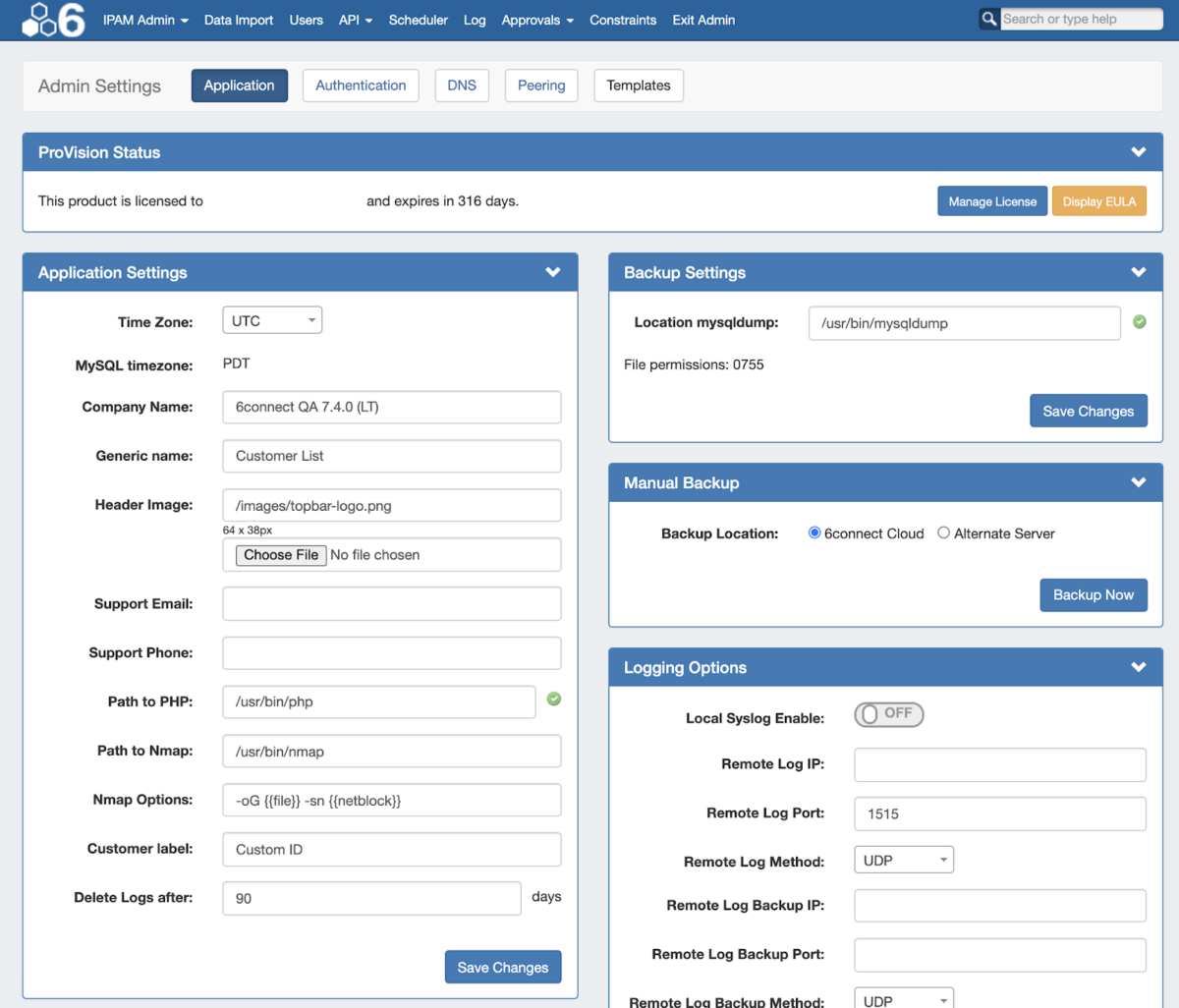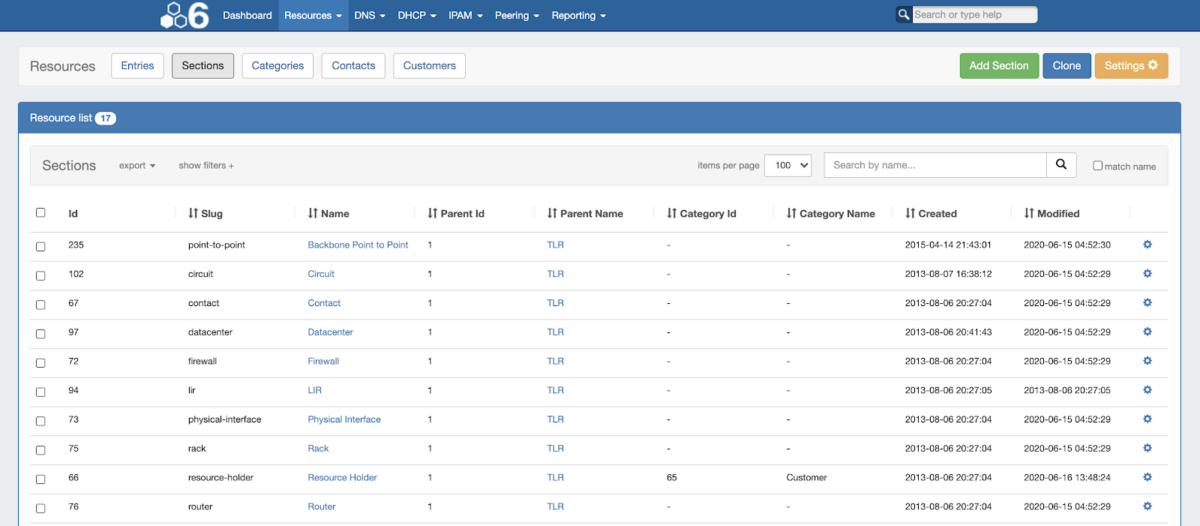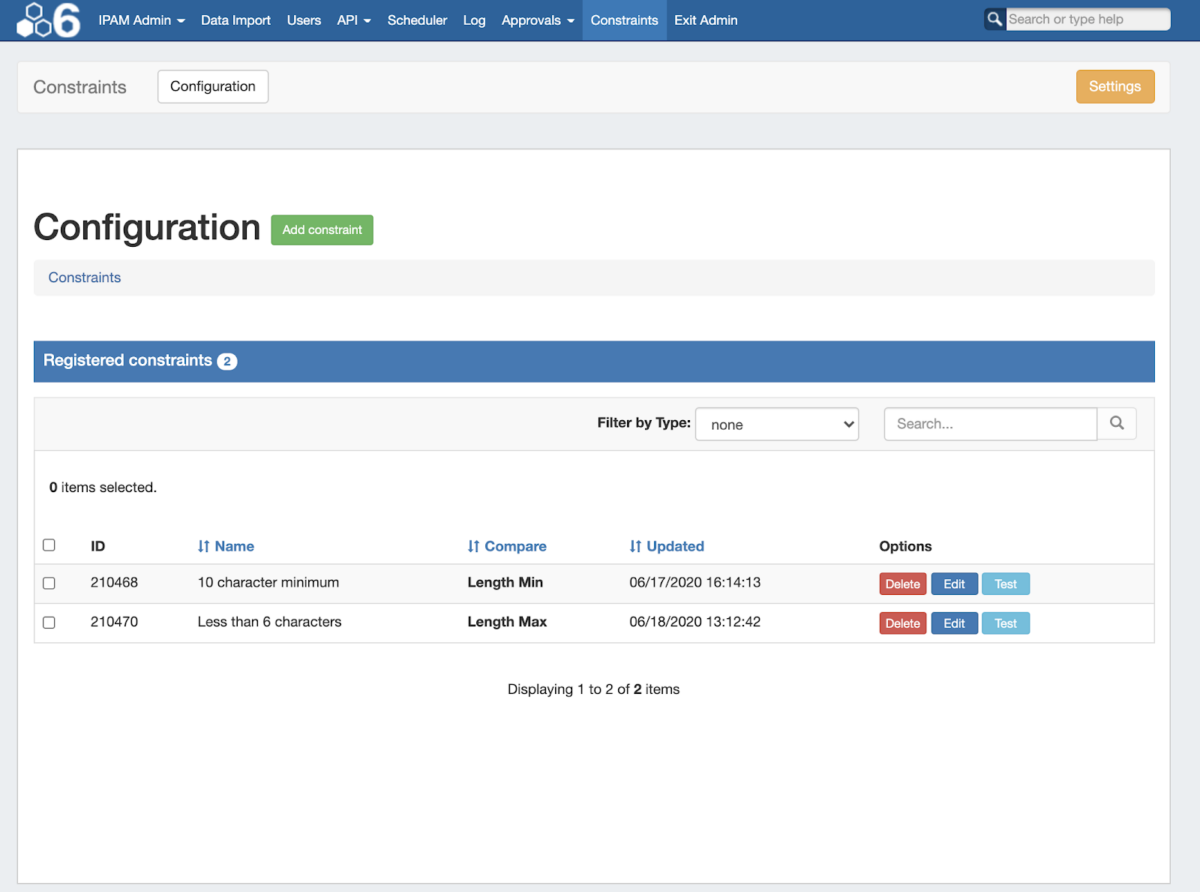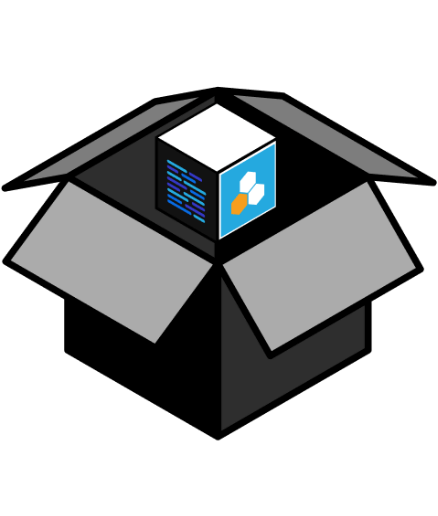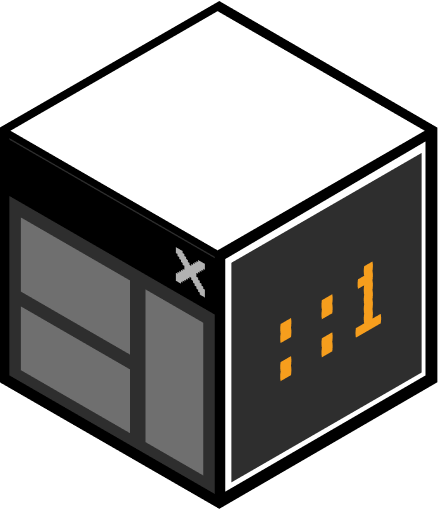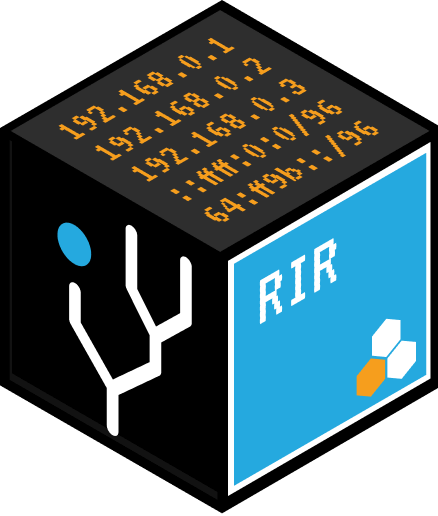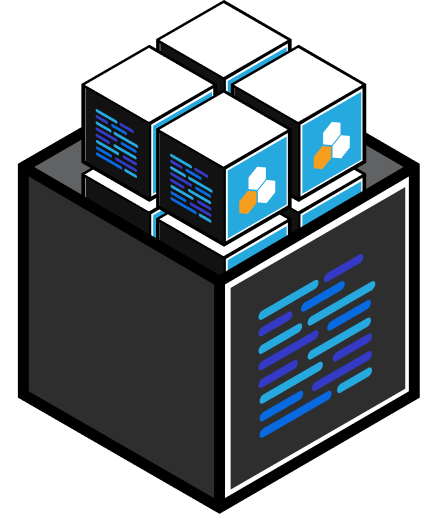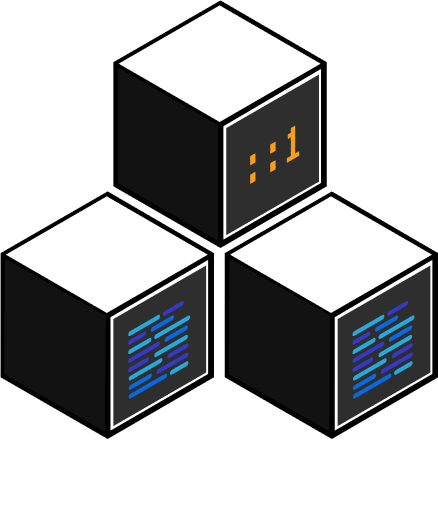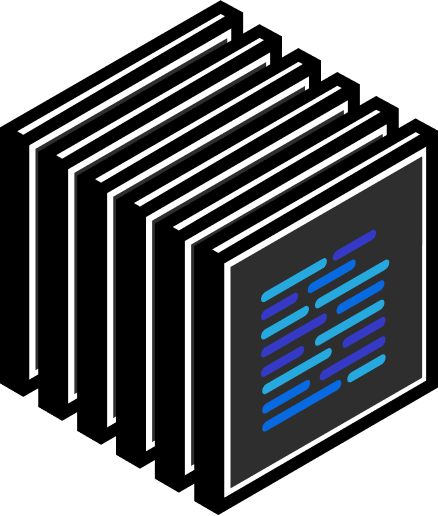New Admin Screen
1. One of the oldest pages in ProVision finally got some attention. The new layout provides an easier way to categorize administrative items and now has some subtabs. We will be doing some more cleanup over time, but this helps admins make the most of the screen real estate.
New Resource UI
2. We wanted to clean up the Resource screens a bit, but also unify the interface to the other new tabs at the same time. Note the new View subtabs along with the ability to customize the layout of the page. Now you can also do things like use a filter in the list while also having more sorting/search options. Don’t forget to check out the multi-edit functions too!
Constraints
3. We had customers asking about how ProVision could “enforce” values to minimize data errors both when doing manual processes and with automation. Our new Constraints system allows admins to designate field limitations within ProVision. Please note that we have enabled this for IPAM fields only and will be expanding this to other Modules over later releases.
Constraints allow Admin users to configure custom field validation and limitations into IPAM fields. Many constraint types are available, such as mathematical comparison operators, length, enumeration, pre-set lists, RegEx, IPv4/IPv6, Phone, email, hostname, FQDN, MAC Address, and URL.
If you have ideas for other elements that could tie into the system – please contact us at feedback@6connect.com