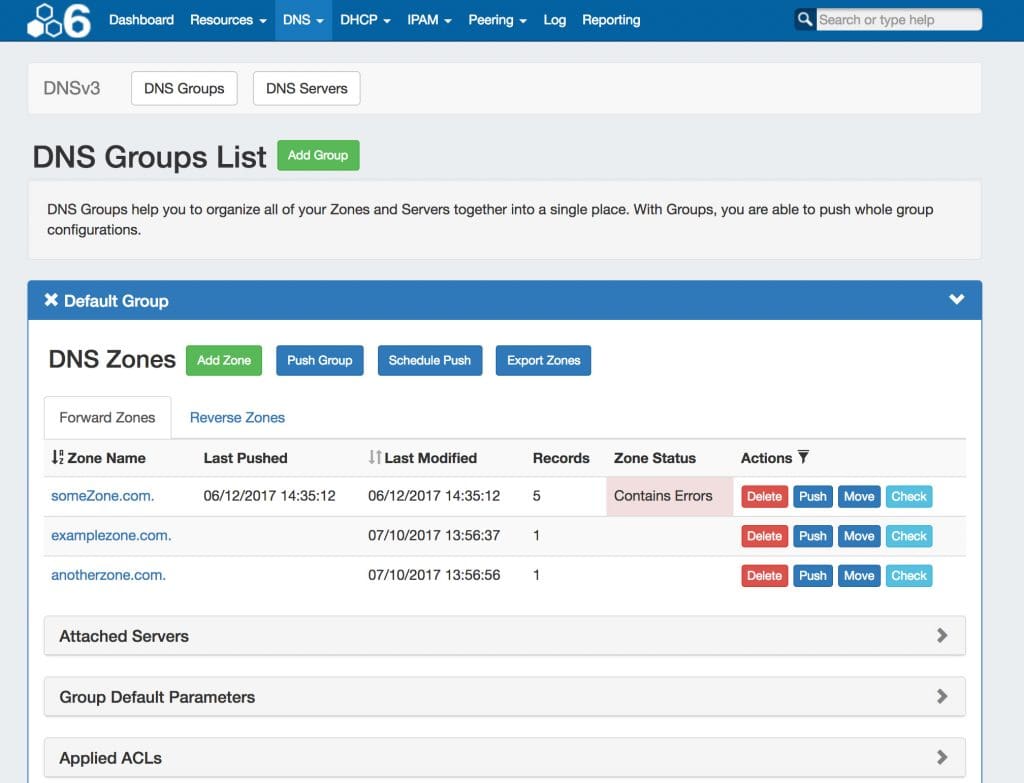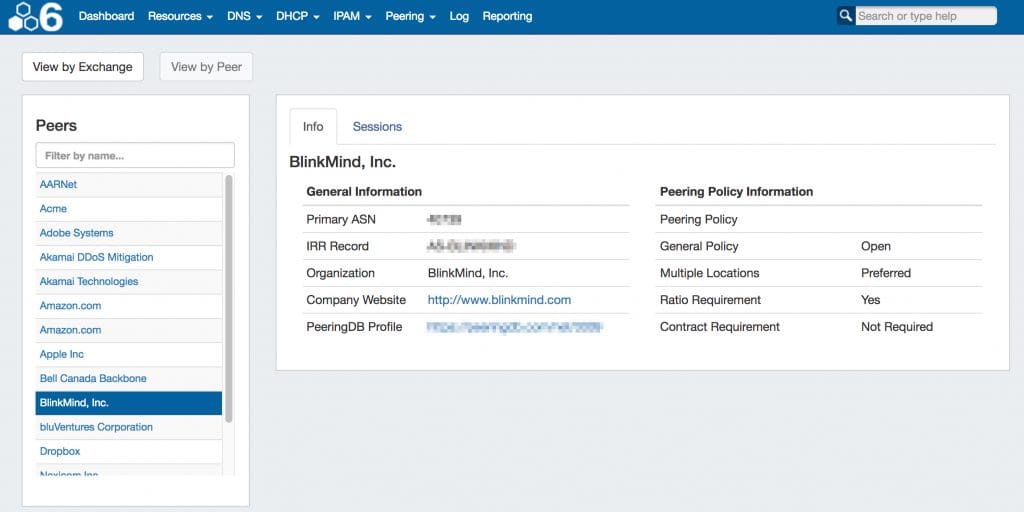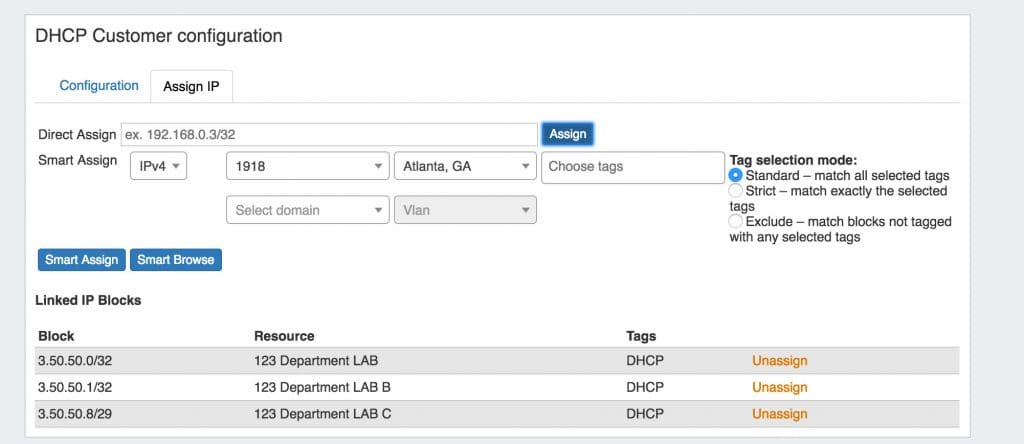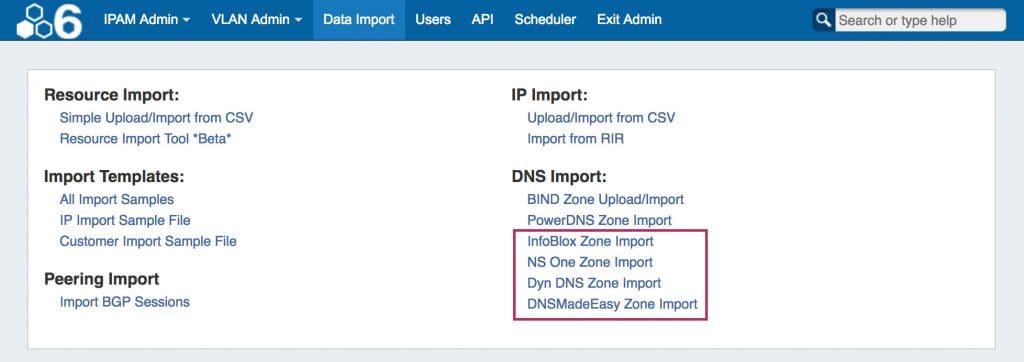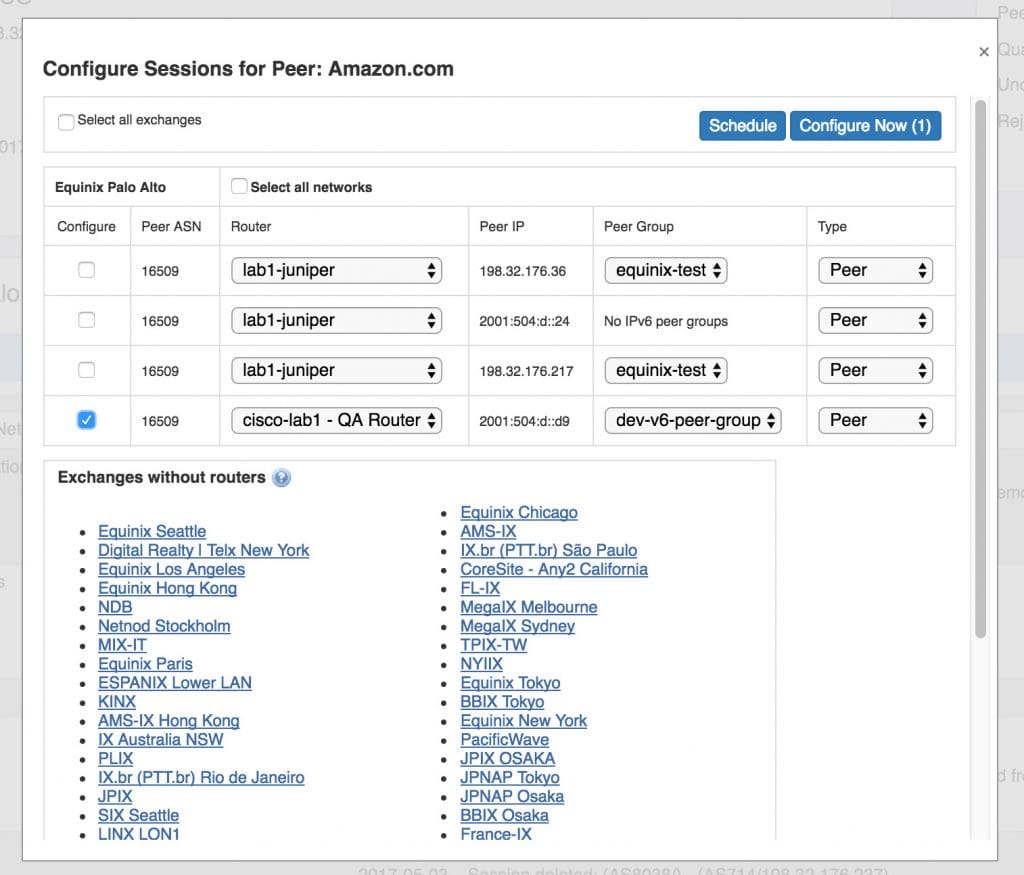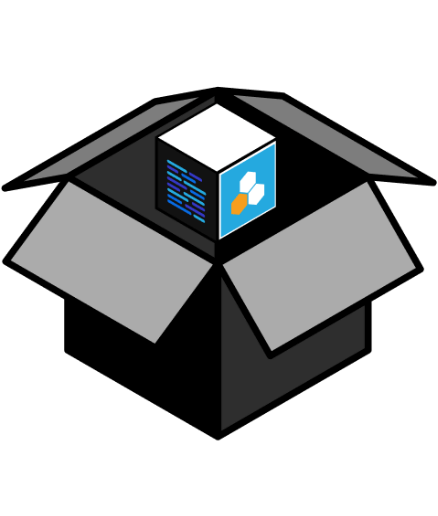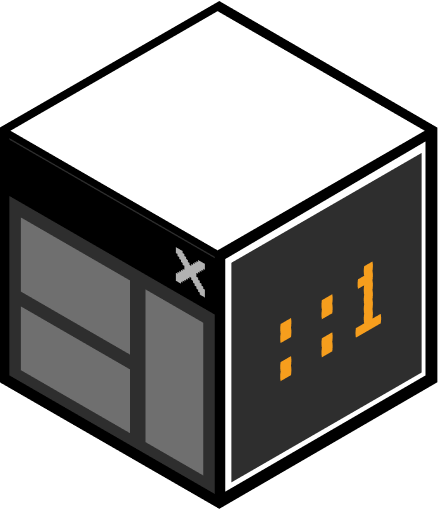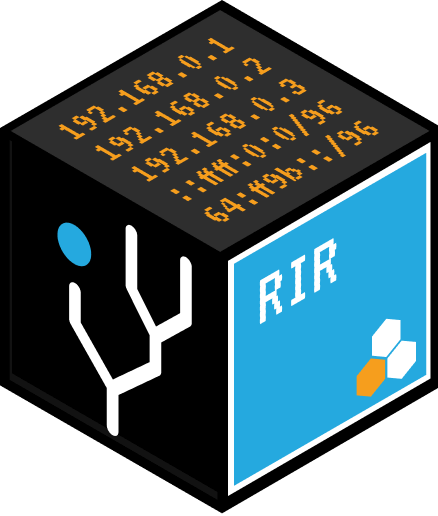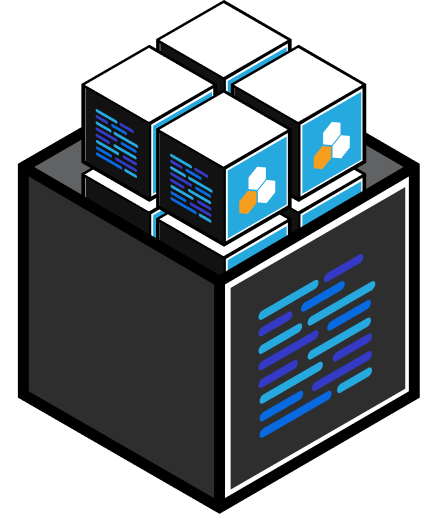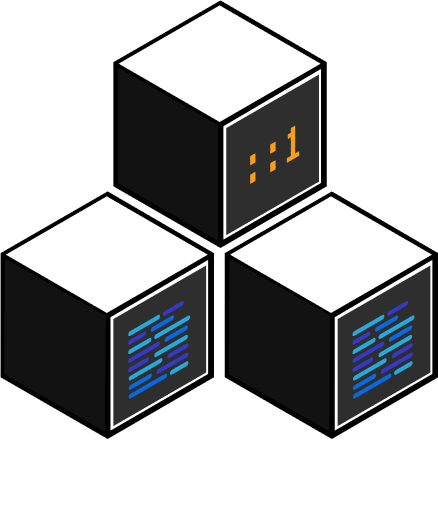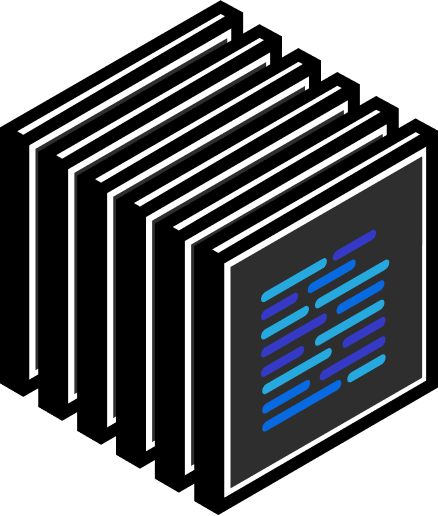From new DNS Connectors and Importers to Zone editing and management – 6.0 has it all.
DNSv3 is here
DNS management has been reimagined in ProVision 6.0 to be more efficient, keeping related tasks together.
DNSv3 restructures ProVision’s DNS tab to organize DNS zones into “DNS Groups”. Zones are gathered under Groups, default parameters and servers are set per Group, and pushes may be done on a per Group level. A “Default Group” is automatically provided in ProVision, but other Groups may be desired to organize zones and default values.
DNSv3 changes ProVision’s approach to Admin-level DNS tasks, integrating them under the DNS tab rather than a separate “Admin” tab. Server management has been integrated into the DNS Tab, under “DNS Servers” (accessible only to admin-level users), default parameters, SOA, ACLs, and exports are incorporated into each DNS Group.
Permissions for interacting with DNS elements in DNSv3 have been adjusted, incorporating DNS items under the “Resource” system when setting User Group Permissions. This allows for fine-tuned settings on individual DNS Groups, servers, and zones within the Permissions Group.
For an overview flowchart of working in DNSv3, see the updated workflow for DNSv3 at DNSv3 Workflow Concepts.
View by Peer or View by Exchange
In addition to the standard peer view, which displays sessions organized according to their exchange, a new view is available which allows you to select a peer, and view Peering DB information and all ProVision sessions for that Peer.
DNS Autogenerator Gadget
The new DNS Autogenerator Gadget uses the Hostname field of the Resource to generate a list of DNS forward and reverse zone entries based on the blocks assigned to the Resource in the IPAM Gadget It will generate a list of potential zone records – just select the ones you want to create, save the changes and you are ready to push the zones. See Gadgets – DNS Autogenerator for more details.
DHCP Customer Configuration Gadget
The new DHCP Customer Configuration Gadget allows users to assign IP aggregates to the DHCP server pools and generate DHCP Server Configuration changes.
These configurations are then sent to the associated DHCP server Management Gadget as “Unpushed Configurations”, where they may be held until a manual or schedule push occurs.
New DNS Import Options
Provision DNSv3 supports the addition of four new DNS Zone Import options to the Admin Data Import Tab. These include the following:
- InfoBlox DNS Zone Import
- NS One DNS Zone Import
- DynDNS Zone Import
- DNSMadeEasy Zone Import
Configure Multiple Sessions Simultaneously for Existing / Approved Peers
An option has been added to the Peering Communications action menu to “Configure Sessions” for that Peer. With this option, you can view and configure all sessions, from any or all exchanges, for that Peer from one menu. “Configure Sessions” becomes available once a peer has been marked “Existing” or “Approved” in the Communications Action Menu.
In addition to these features, there have been numerous bug fixes and tweaks to make ProVision that much more robust. To get a walkthrough of the new Features or Demo ProVision – Contact Us.
For more details see the complete release notes here: http://docs.6connect.com/display/DOC/ProVision+6.0.0