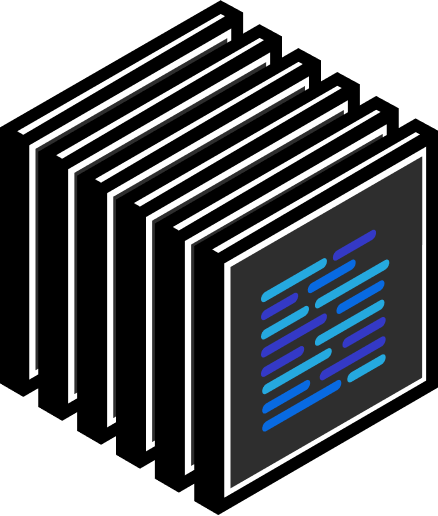Network Infrastructure & IPv6 FAQ

1. What is the predecessor to IPv6?
The predecessor to IPv6 is IPv4, the fourth version in the development of the Internet Protocol (IP) Internet.
There was a Version 5, but it’s kind of awkward and no one really talks about it much. We all respect its life choices and direction of personal growth, however.
What about IPv5?
2. What does IPv4 mean?
IPv4, or Internet Protocol Version 4, is a connectionless protocol for use on packet-switched networks. It uses 32-bit (four-byte) addresses, which limits the address space to 4294967296 (232) addresses. Since the early 1980s, Internet Protocol Version 4 (IPv4) has been the primary method for transferring data between computers and across networks. Yet even in the 1990s, organizations like the Internet Engineering Task Force (IETF) foresaw the eventual exhaustion of IPv4 address space. In response to the anticipated depletion of IPv4 addresses and the continued expansion of the always-on Internet, the IETF developed Internet Protocol Version 6, or IPv6.
3. What does IPv6 stand for and what is IPv6?
IPv6 stands for Internet Protocol version 6. In commercial deployment since 2006, IPv6 has significantly greater address capacity than its predecessor, with more than 340 undecillion IP addresses available to accommodate growing worldwide demand. To give an idea of how many addresses are available- an undecillion is a 1 followed by 36 zeros. It’s a big number.
4. Is IPv6 being used currently?
Yes – to quote industry veteran Mr. Chau – “It’s all over the place!”
5. How do I get an IPv6 address?
Guess what – you might already be using IPv6 without even knowing! In fact, Verizon is quickly approaching a 70% IPv6 deployment rate, AT&T has surpassed 50%, and Comcast has surpassed 40%.
6. Is IPv6 compatible with IPv4?
Not really – for these protocols to co-exist, you use an approach called “dual stacking” – where you are running an IPv6 network and an IPv4 network in parallel. There are methods to achieve similar functionality like 4to6/6to4 tunneling, etc.
7. How does IPv6 change IP management?
The reality is that it makes things more complicated. Coupled with the “dynamic” networks that are being driven by virtualization and container based networking, things are going to get more interesting and API driven. IPv6 brings about a new way of “managing” IP space. Generally, IPv4 network management tools use a combination of manual configuration delegation with other methods like NAT and CGN to extend the use of RFC1918 space.
8. What is an internet protocol address?
An Internet Protocol (IP) address is an identifier for a computer or device on a TCP / IP network. Networks using the TCP/IP protocol route messages based on the IP address of the destination. Within an isolated network, you can assign IP addresses at random as long as each one is unique. However, connecting a private network to the Internet requires using registered IP addresses (called Internet addresses) to avoid duplicates.
9. How do I track my pool of IP addresses that have been assigned?
Each router which assigns IP addresses has a “pool” of IP addresses that it keeps track of. When a device needs an IP address, the router automatically assigns it and ensures there are no duplicates. This process is called dynamic IP address management, and uses a network protocol called Dynamic Host Configuration Protocol (DHCP). 6connect offers ProVision DHCP Manager through ProVision, which is a flexible platform that doesn’t require replacing your current infrastructure. ProVision’s DHCP platform provides an easy to use GUI, powerful back end tracking, and auditing to ensure compliance; all of which are important for network managers who are dealing with the proliferation of mobile devices and increasing security requirements.
10. Is IPv6 better? Why do we need IPv6?
It is the future of the Internet Protocol and actively solves the IPv4 address shortage due to the number of internet-connected devices around the world. So yes – it’s better.
11. Which is faster IPv4 or IPv6?
It depends on what IP stack your browser/application is attempting to use first and what is available to you. For example – you have a mobile phone on a dual-stack network. You access a web site that is IPv4 only. Your device will most likely use the IPv6 stack first to look up the website, then see that it only has an IPv4 address. There may be an additional delay as a result of this lookup/change – but it shouldn’t be significant*.
*This does change when you are talking about more complex scenarios. IPv6 has some interesting capabilities on making routing paths more efficient, so as IPv6 continues to be adopted globally, those optimum routing paths mean a better user experience.
12. Will IPv4 ever go away?
Not for a while – but who knows. Please note that there are IPv6-only environments being deployed as we speak, so the role of IPv4 is already evolving based on these global realities.
13. Will we run out of IPv6 addresses?
Maybe? But not any time soon – the scale of the number pools are in a whole other level (see video below), and there has been significant effort to accommodate IPv6 allocation policies globally. That means that network architects are putting some serious thought into how they deploy IPv6 to ensure that they avoid issues that have come up with IPv4.
14. How many IPv6 addresses are possible?
Too many. There are 3.4×10^38 or 340 undecillion possible IPv6 addresses. See this video to get a feel for what that looks like.
15. Will we run out of Internet?
Yes, this has been clearly documented for years now.
16. How much of the Internet uses IPv6?
A bunch! The US IPv6 adoption rate is above 35%, and the global adoption rate is above 20%. You can see the latest statistics here.
17. Can IPv6 connect to ipv4?
18. Can IPv6 cause DNS problems?
19. Are IPv6 addresses unique?
20. Where is IPv6 being used currently?
21. Which IPv6 address represents the loopback?
22. Which IPv6 prefix is reserved for on-link communication?
23. Which IPv6 addresses are routable on the internet?
24. Does IPv6 have a nickname?
25. Can we use a network prefix shorter than /64 on layer3 router interface?
Keep Learning
Explore ProVision Suite
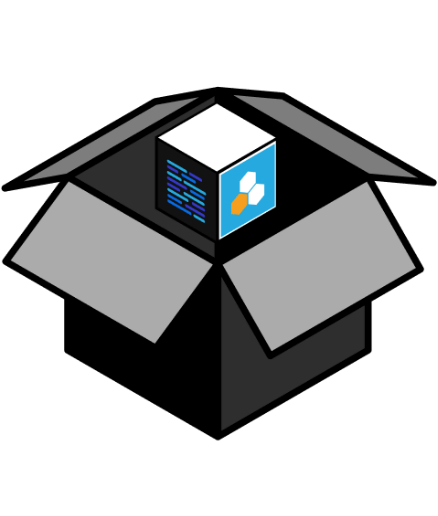
Resource Controller
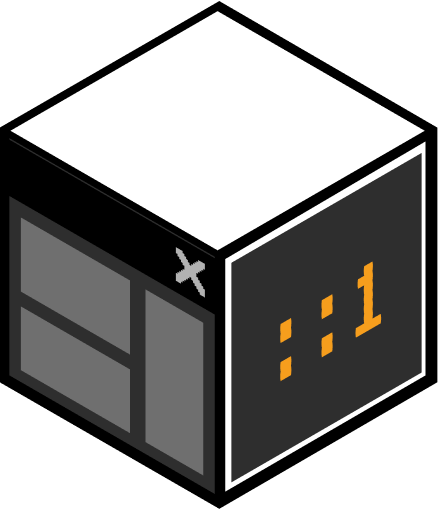
DNS/DNSSEC
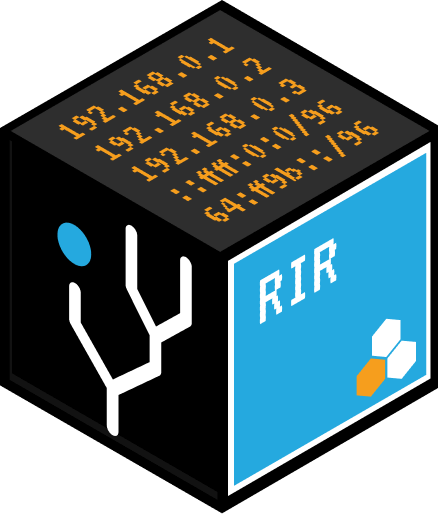
IPAM
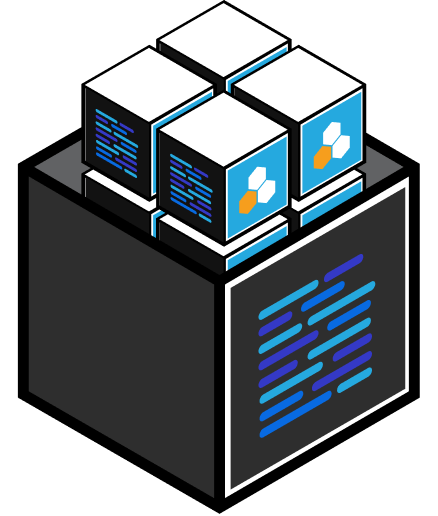
DHCP Controller
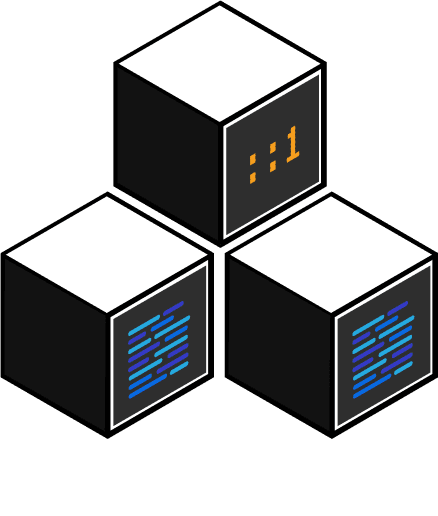
Peering Controller