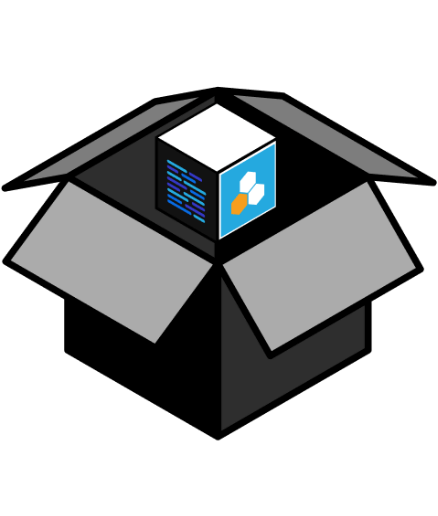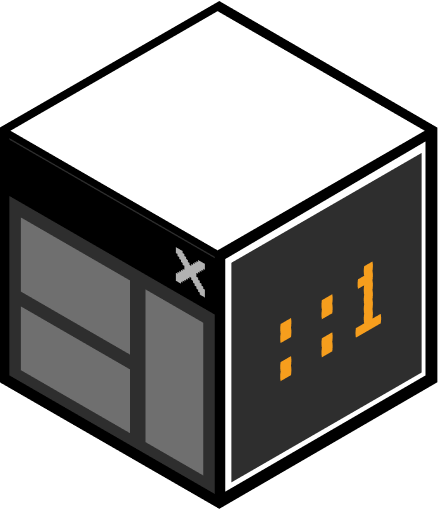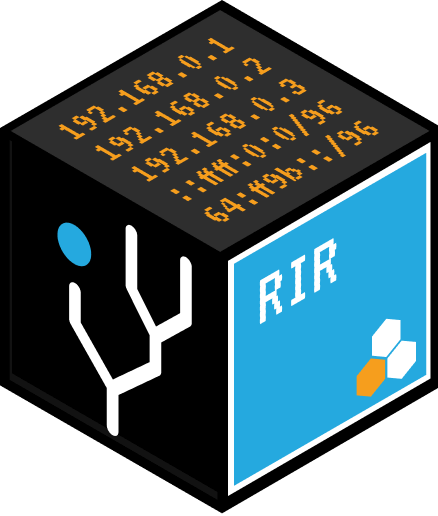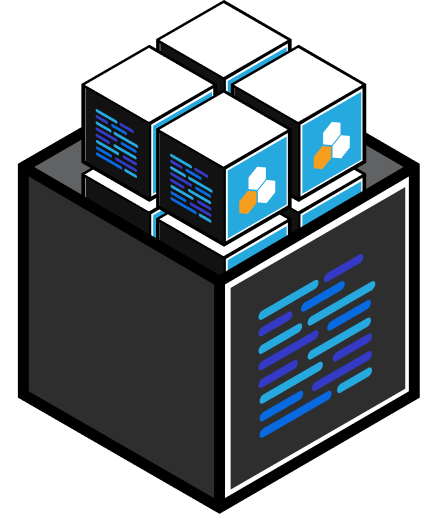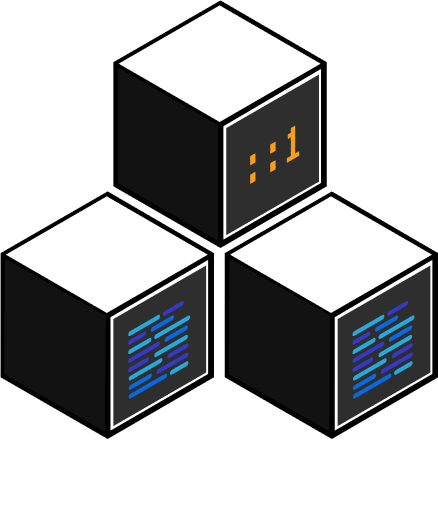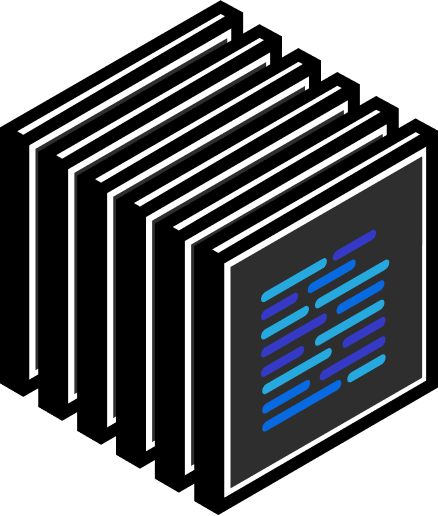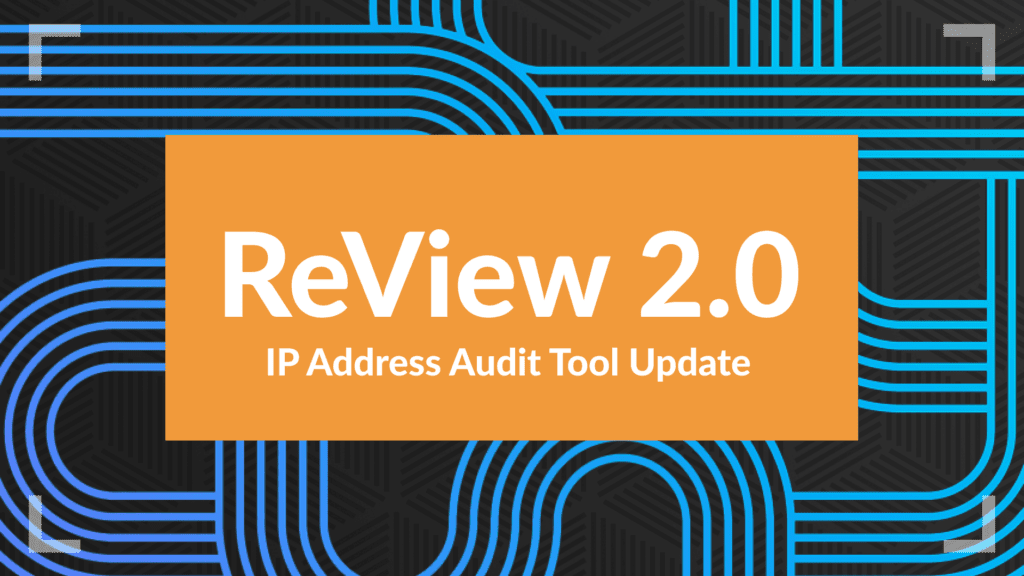
ReView 2.0 Delivers Powerful New Features
Managing IP addresses is crucial. With so many devices being used at all times, and the rapid expansion of devices that are connected to the web, networking continues is moving faster than ever and complexity shows no signs of abatement.
Toward that end, 6connect and IPv4.Global were proud to launch ReView 1.0 as a free tool earlier this year and help network operators audit their networks and generate a useful inventory of IP addresses and their utilization. The feedback from users and partners alike have also helped drive the roadmap for ReView and have culminated in the release of ReView 2.0, we have made it that much better for current and new users alike.
Overview of ReView
ReView, at its core, addresses the challenges organizations face in auditing and visualizing their IP address allocations. Whether it’s due to mergers, inefficient network expansion, or simply unchecked network sprawl, ReView offers a solution that goes beyond traditional approaches. It provides network operators and administrators with a quick and easy window into their IP address allocations, and helps prioritize their next steps – from acquiring additional IPv4 space for growth, to identifying network renumbering opportunities.
The Challenges and Solutions
Managing IP addresses is already a complex operation on most networks, but becomes much more challenging when new factors impact architectures, such as mergers, unchecked network expansion, or even regular audits to confirm network integrity. ReView tackles these challenges by delivering the information needed to optimize efficiency and unlock cost savings. It goes beyond traditional passive methods, offering intuitive navigation, efficiency improvements, and financial benefits through address consolidation.
What’s New in ReView 2.0
ReView 2.0 builds on its predecessor’s success with a range of new features and improvements. Let’s take a closer look at some key highlights:
- Revamped Homepage. The new ReView homepage introduces graphical and informational status tiles, guiding users through the auditing process. The addition of Hilbert Curve/Sunburst visualizations provides deeper insights into the network under audit and shows how your network footprint is being used based on your actual device configurations.
- Enhanced IP Lists. Updated IP Address Lists facilitate easier navigation of IP trees once utilization data has been imported, improving the overall user experience.
- Cloud Provider Integration. ReView 2.0 now includes data import/discovery options for several Cloud Providers (AWS, Google Cloud, Azure, and VMware vCenter) in the Discovery Scan Tab. This allows users to analyze their IP use, whether owned or rented, on these platforms and view it alongside their other IP data.
- Algorithm Updates. The “Get Suggestions” modal in the Analysis Module benefits from updated algorithms, enhancing the accuracy and relevance of network renumbering suggestions.
- Planning Module Improvements. The Planning Module now utilizes Saved Plan suggestions, along with the ability to save multiple renumbering scenarios and revisit them at any time from ReView.
- Configuration Next Steps. ReView 2.0 introduces a Configuration builder that ties into the network renumbering plan feature. For every device configuration that is loaded into ReView 2.0, we will generate an UPDATED configuration file for the device reflecting the new networking numbering schema based on your customized plan.
- Dark Mode and Customization. ReView 2.0 offers new theme options, including Dark Mode with customization features, providing users with a personalized experience.
- Performance Enhancements. Various updates have been made to improve performance and application responsiveness, ensuring a smoother user experience.
A Big Leap for Address Management
ReView 2.0 represents a significant step forward in network auditing and management of IP addresses. Based on valuable feedback from users, this update focuses on the new homepage, Cloud connectors, analytics, configuration comparison tool, and config file generator. As organizations strive for greater efficiency, security, and financial savings in their network management, ReView continues to be at the forefront, offering a comprehensive solution to meet these evolving needs.